
本文介绍了如何为软件添加 Bioconda recipe,以便可以通过 conda 安装自己的软件。
注:本文适用于非 Bioconda 成员
Step0:软件开发与 GitHub 操作
(1) 将开发完成的软件上传到GitHub
(2) 在本地软件目录下创建tag
$git tag v1.0.0 -m 'first version' |
(3) 上传到GitHub
$git push origin v1.0.0 |
注:如果需要删除有 bug 的 tag:
$git tag -d tagname | |
$git push origin :refs/tags/tagname |
(4) 存档tag(非必需)
$git archive -v --format=tar v1.0.0 > v1.0.0.tar.gz |
(5) 计算压缩包的"sha256"以供bioconda校验
$sha256sum v1.0.0.tar.gz |
Step1:fork bioconda-recipes
(1) 进入 bio-conda GitHub 页;
(2)点击右上角的 “Fork”;
(3)操作完成后在用户自己的 GitHub 内得到了一份 “
Step2:将项目克隆到本地
$git clone https://github.com/liaochenlanruo/bioconda-recipes.git |
Step3: Then add the main bioconda-recipes repo as an upstream remote to more easily update your branch with the upstream master branch:
$cd bioconda-recipes | |
$git remote add upstream https://github.com/bioconda/bioconda-recipes.git |
Step4:更新 repo
$git checkout master | |
$git pull upstream master | |
$git push origin master |
Step5:写自己的 recipe
例如,创建并切换到一个名字为 “pgcgap” 的 新分支
$git checkout -b pgcgap |
在 "bioconda-recipes/recipes/" 目录下新建 "pgcgap" 目录,并将撰写好的 build.sh 和 meta.yaml 存入其中。
注:Step6和Step7可以跳过
Step6:本地测试 recipe (可选,即可以直接在线测试)
在"bioconda-recipes/"目录下依次运行如下命令:
$./bootstrap.py /tmp/miniconda | |
$source ~/.config/bioconda/activate | |
# optional linting | |
$bioconda-utils lint recipes config.yml --git-range master | |
# build and test | |
$bioconda-utils build recipes config.yml --docker --mulled-test --git-range master |
Step7:更新 recipes (可选)
$bioconda-utils update-pinning recipes/ config.yml --packages pgcgap --create-pr |
Step8:推送修改,等待测试通过,提交 pull 请求
(1) 将本地更改同步到自己的pgcgap分枝
$git push -u origin pgcgap |
(2) 在 “liaochenlanruo/bioconda-recipes” 的 “pgcgap” 分支下点击 “New pull request”。base repository 选择 “liaochenlanruo/bioconda-recipes”,base 选择 “pgcgap”;head repository 选择 “bioconda/bioconda-recipes”,compare 选择 "master"。
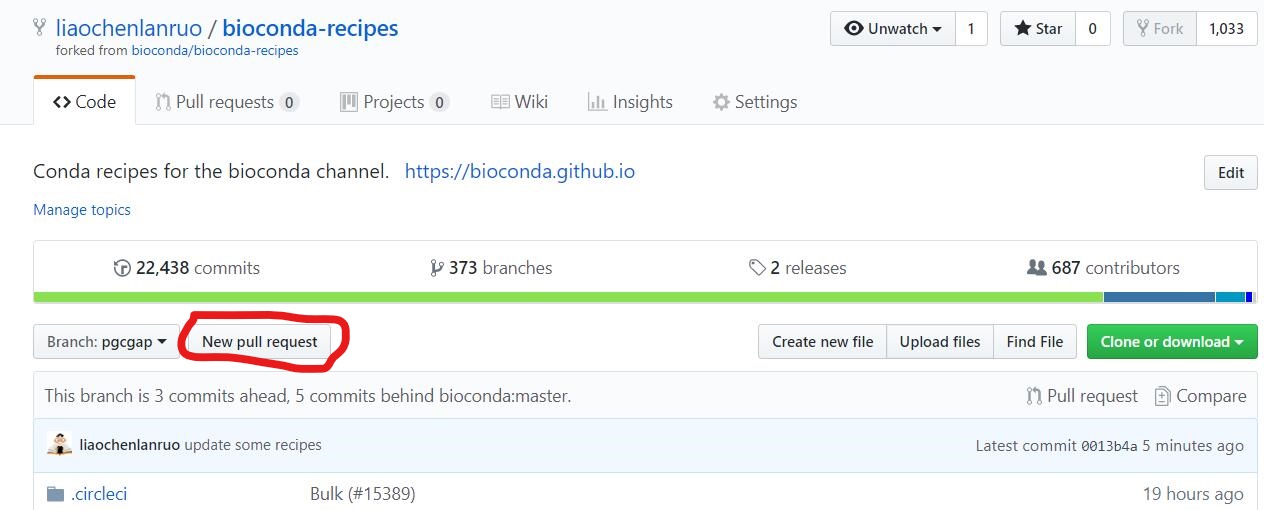
比较完成后提交,标题自定义,内容根据提示酌情填写。若存在问题可以 @其核心团队成员中的任何一位,如输入 “@epruesse”,将会 @ Elmar Pruesse。若想成为 bioconda 成员,以及要 merge 自己的分支,同样需要 @核心成员中的任何一位。
实例:
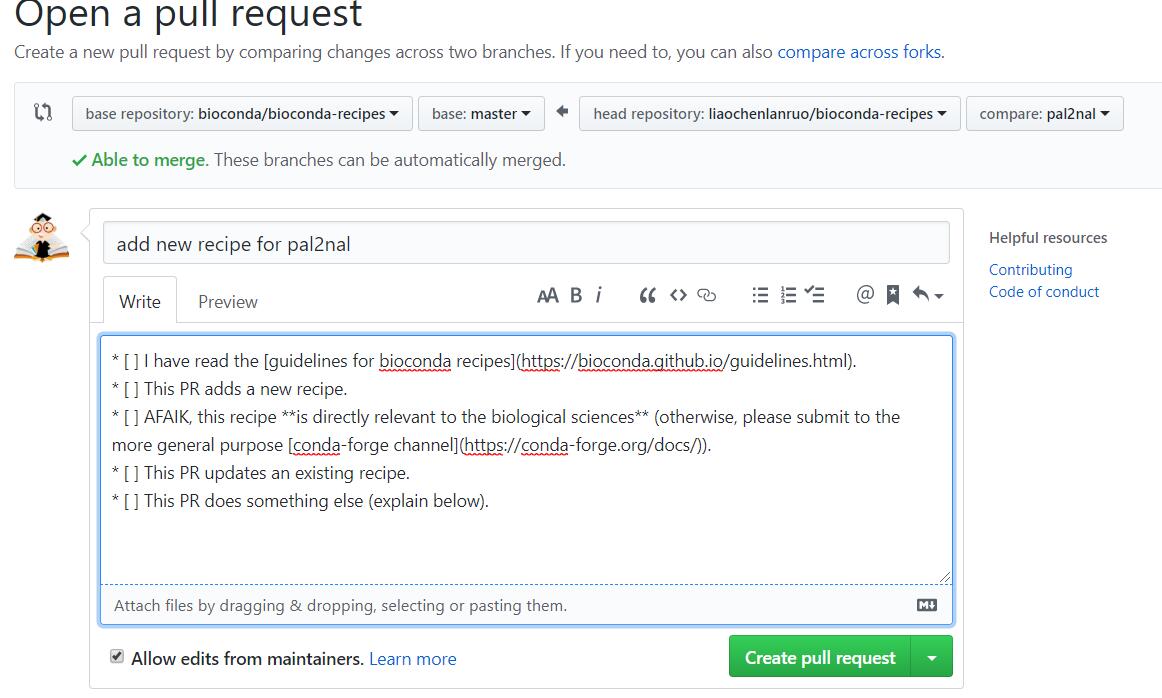
上述步骤完成后,可以在GitHub项目下的“Pull requests”选项卡下查看处理状态。
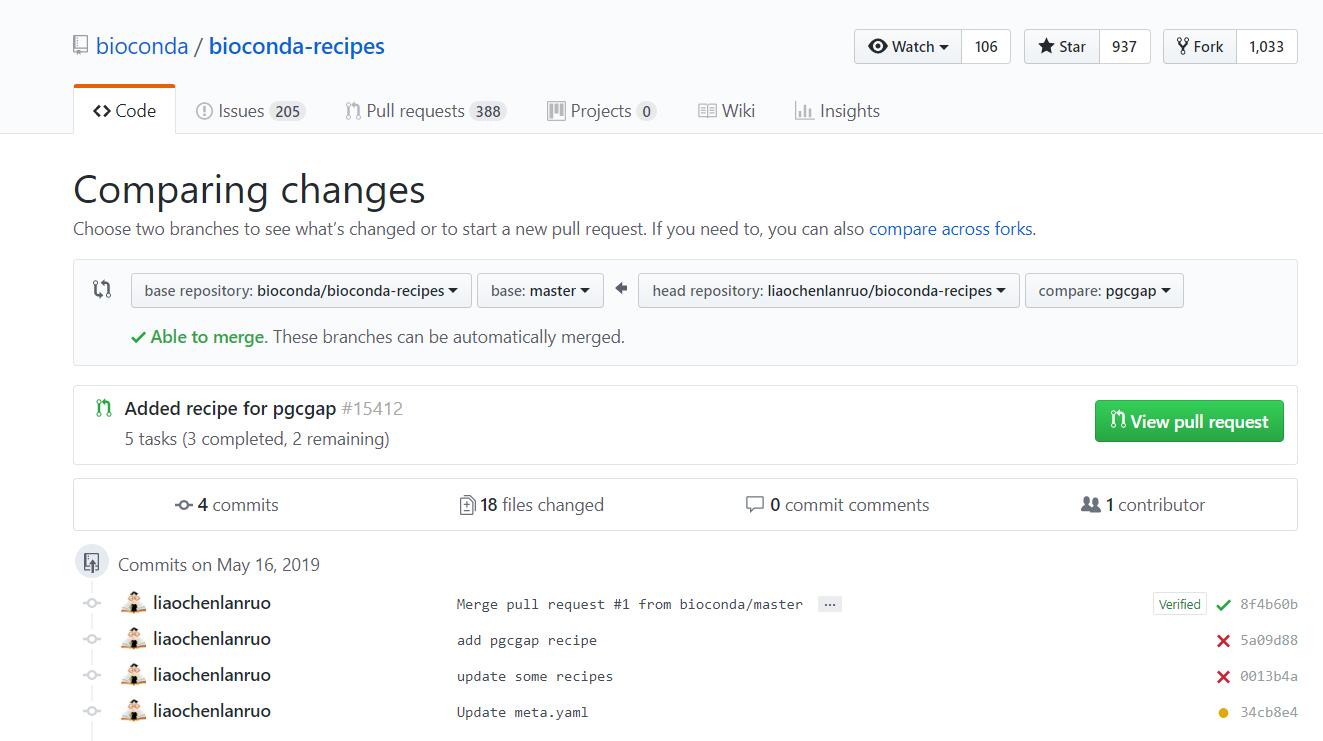
根据提示修改自己的recipe,再次pull,循环往复,直至修复所有错误(下图表示需要修改)。
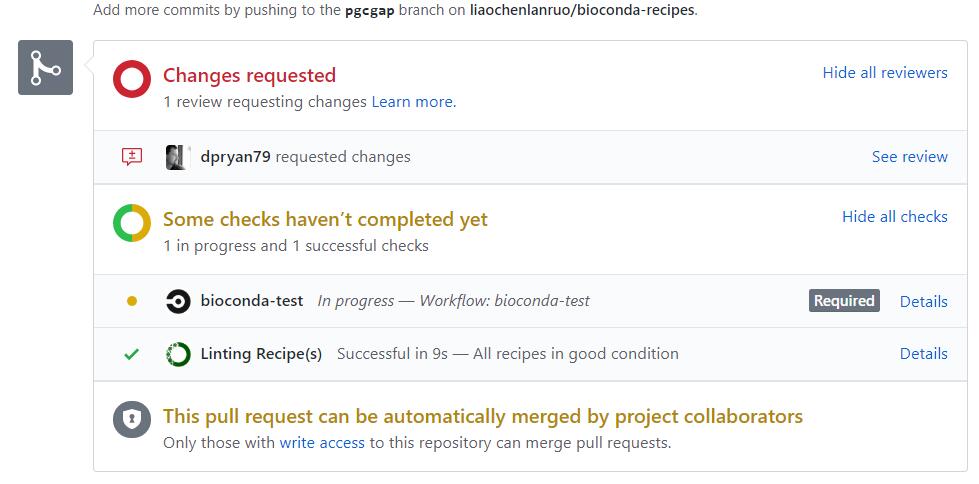
点击“details”可以查看进程和详细信息。下图所示,正在测试recipe。
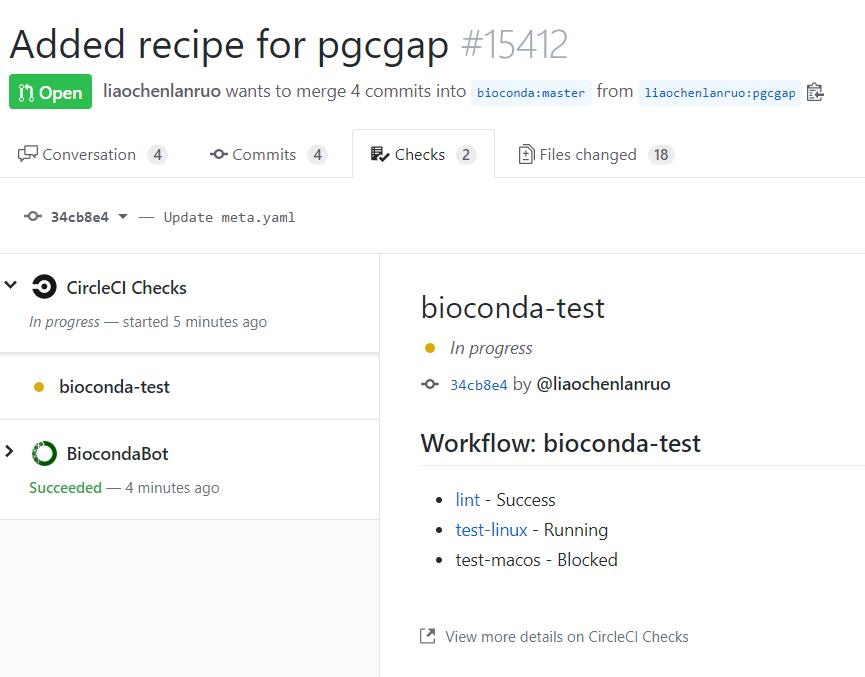
如下图所示,表明测试成功,等待管理员合并自己的分支。
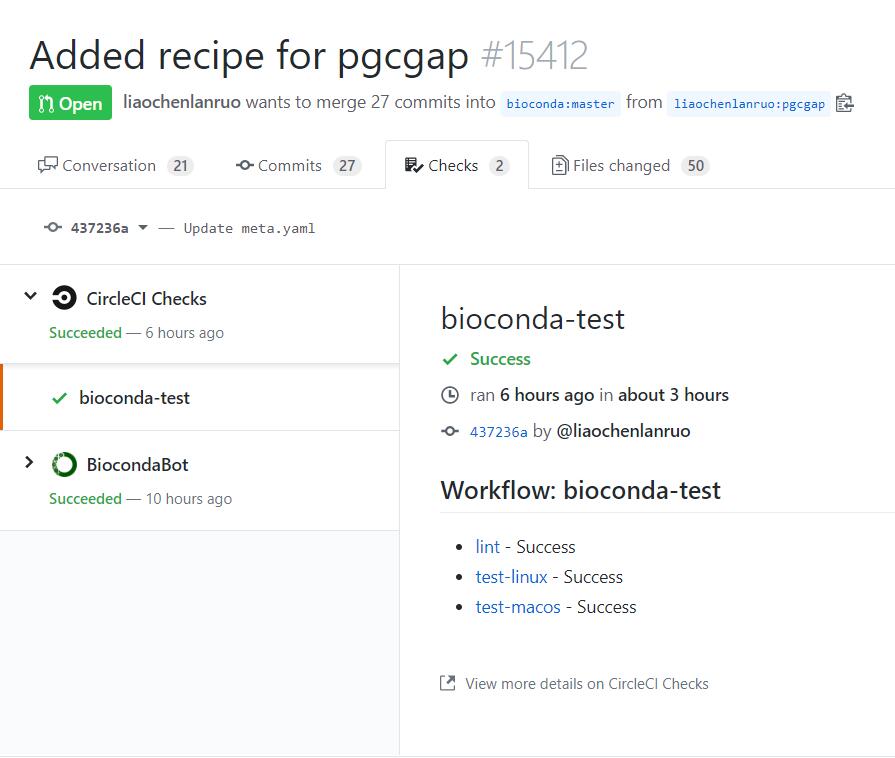
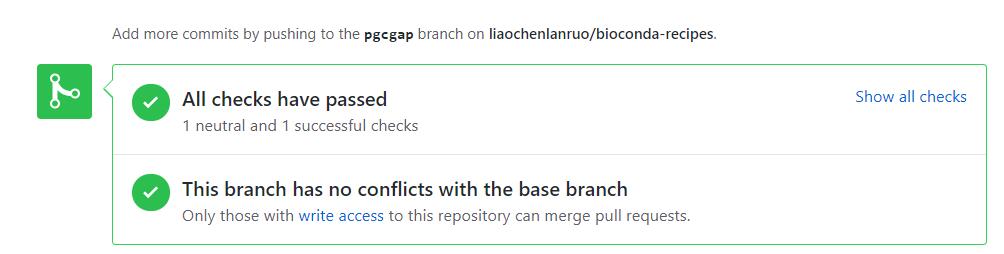
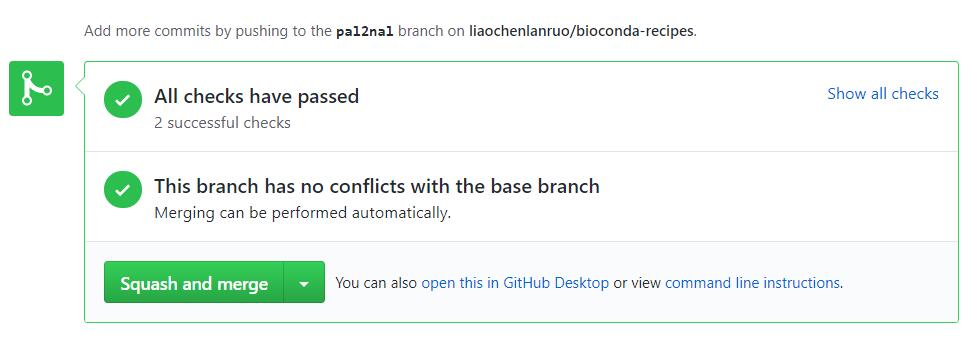
如上两图分别为非bioconda成员以及bioconda成员测试通过的界面,非成员需要新建一条评论并 @一位核心成员,请求其merge自己的pull requests,bioconda成员则可以点击“Squash and merge”来合并自己的pull requests。
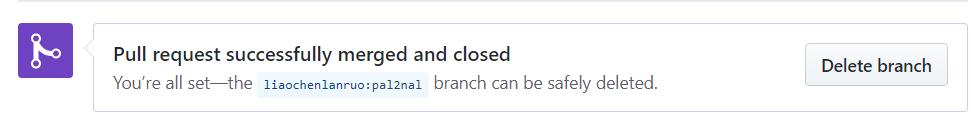
## 附: 1. 加入bioconda
1)在第一个 recipe 推送成功后可以在评论中 @ 一位核心成员,要求加入组织
2)收到邀请链接,点击加入

## 常见错误 1. If linting fails:
git checkout master | |
git pull upstream master | |
git checkout pgcgap | |
git merge master |
